Create beautiful interactive quizzes with a choice of 9 question types that you can customize for almost any kind of quiz, test, or examination.
Questions can be auto-scored, manually marked, or have no assigned score. It's quick and easy to build assessments for business, education, or fun with our customizable question types!
Our flexible question types are built to:
- Measure the respondents level of knowledge
- Work and look great on any device
- Educate and engage test-takers
- Save you time

Create a quiz in minutes
Build a quiz that's right for you and your test-takers using a mix of question types, styling, and configuration options.
FlexiQuiz offers various versions of the popular multiple-choice questions and exciting alternatives such as fill-in-the-blanks and file uploads. All of these questions can be used in a range of ways so that you can easily create a quiz customized to your requirements.
Single choice - radio button
Single choice is a multiple-choice question (MCQ) that lists all answer options using radio buttons.
Test-takers can select one answer from a list of two or more options.
A single response is one of the most common types of MCQ. The question typically presents a challenge with four to six potential solutions. One of the options is correct and the others are incorrect choices known as distractors.
This question type works well with live quiz events and with a binary response formats such as yes/no, true/false, this/that, or agree/disagree.

Single choice - drop-down
This question type is similar to the single choice (radio buttons) but the answer options are displayed in a drop-down format.
Participants can select one correct answer from a list of options that will appear when clicked.
This question type works well when you have many answer options and would like to save space. The drop-down list makes the page look neater, and the expandable format makes it easier for test-takers to scan through a large number of options.
Learn more about creating a multiple-choice question with a drop-down menu.
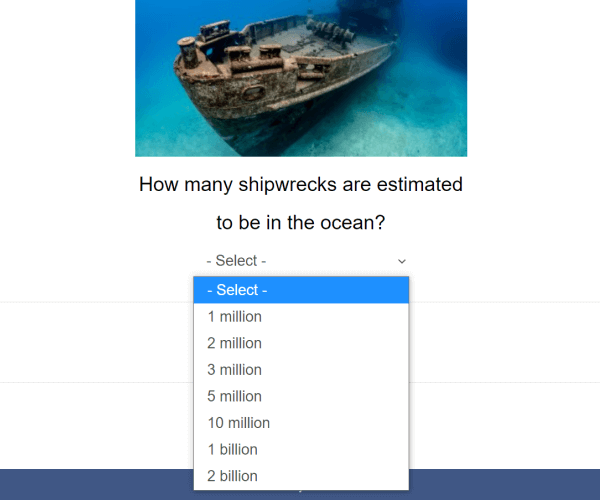
Multiple choice - check box
Multiple choice (check box) is another MCQ, similar to our single choice question types.
A multiple choice question allows test-takers to select multiple responses from a list of possible answer options. Answer options display next to a square check box.
Top tip! You cannot stop test-takers from selecting more than one answer option. If you want to ensure respondents choose only one option, you need to use a single-choice question type.
This question type works well when there are two or more possible answer options. The question can be made more challenging by not sharing the required number of responses and negative scoring for wrong answers.
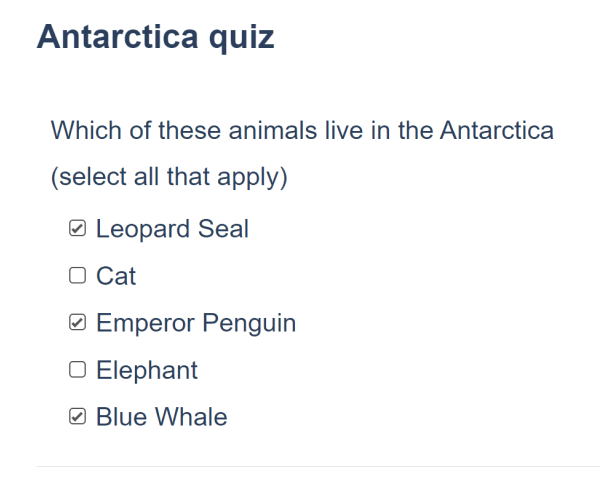
Picture choice
Picture choice is another multiple choice question type where the answer options display as an image, icon, or graph.
Participants can select one correct option from a variety of images. Pictures are a great way to create an interactive quiz by engaging test-takers visually rather than using just text.
Your images can appear in a choice of sizes, with the option to add some text descriptors.
Find out more about creating quizzes using images and how to create a picture choice question.
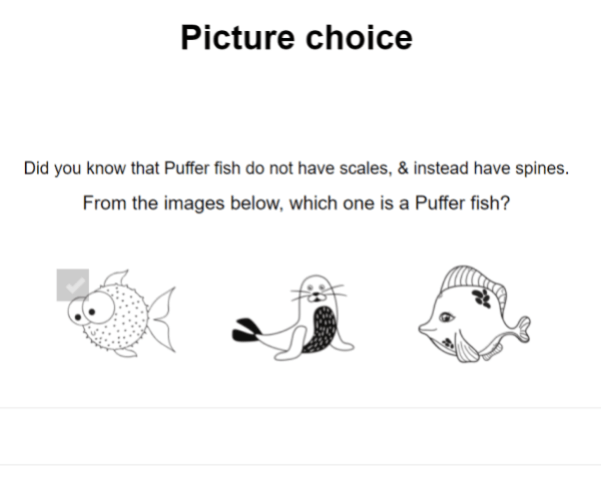
Fill-in-the-blanks
A fill-in-the-blanks question typically consists of a paragraph, statement, or sentence featuring a blank space(s).
Test-takers need to input their correct answer into the spaces(s) using words, phrases, or numbers. The response can be automatically marked based on the answers provided by the quiz maker.
Fill-in-the-blanks usually requires respondents to think about the correct plausible answer instead of guessing from a choice of options.
This question type is excellent for various quizzes such as grammar skills, number sequence tests, spelling tests, and missing data in a table.
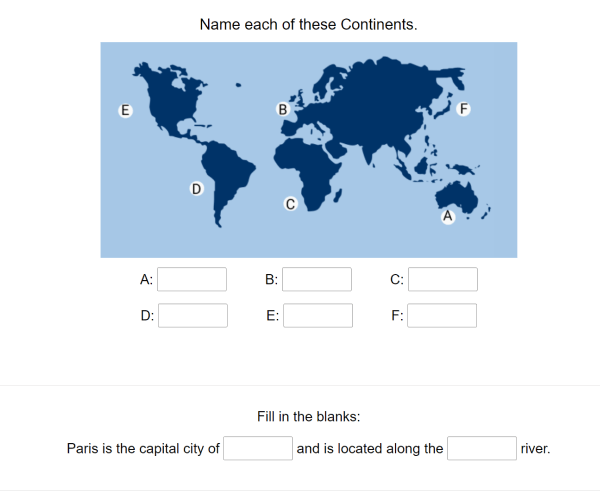
Matching
A matching question consists of two columns where test-takers pair items in the first column with a correct option in the second column.
The first column items are called premises and can consist of words, numbers, phrases, images, audio, or videos. The second column contains the choice of responses displayed in a drop-down format. The responses can include distractors that can make the question more challenging for students.
Matching questions are great for testing reading skills, recognition of relationships, and making associations.
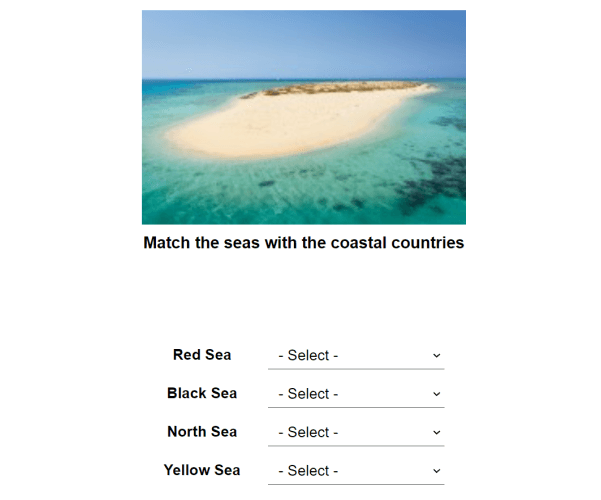
Matching text
Matching text is a short answer question type that requires students to type their answer into a box.
The response given by the student can be matched against possible answers supplied by the quiz maker and automatically scored.
Unlike fill-in-the-blanks, there is only one place for a quiz taker to add a response. However, space allows for longer answers such as a short sentence, paragraph, or phrase.
Responses can be automatically marked against multiple answer options to allow for spelling mistakes or a variation of answers.
Matching text is a great way to test sentence structure, punctuation skills, error correction, and spelling.
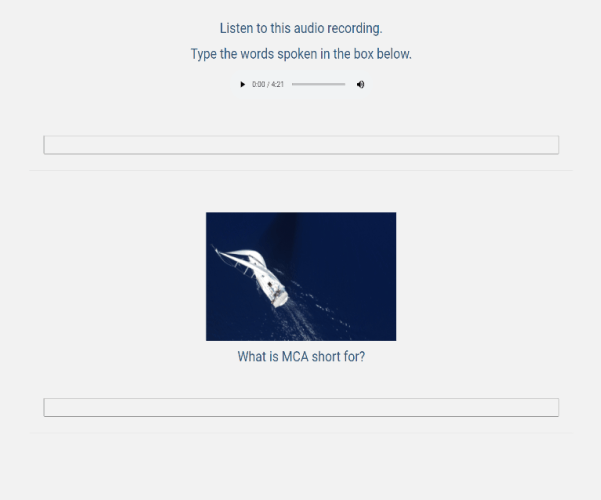
Free text
Free text requires test-takers to provide a written response such as an essay, calculations, or notes.
The written response can consist of a few short paragraphs or thousands of words typed directly into the space provided.
Due to the nature of responses, with free text questions Administrators or Trainers will need to manually score answers.
Free text can be used for essays, feedback, problem solving, discussson, or test a students writing skills.
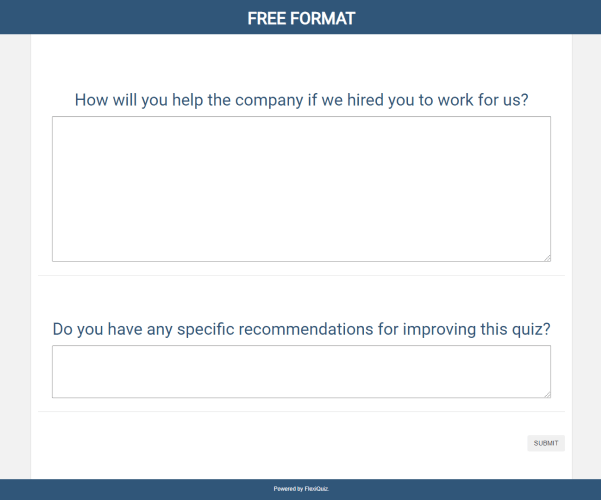
File upload
A file upload question allows test-takers to respond by uploading a file such as an image, video, PowerPoint, word, or excel document.
File upload is an open-ended question that enables respondents to express their feelings, thoughts, and ideas in various formats.
File uploads can be used in many ways, such as project work submission, essays, sharing working or mathematical calculations, responses to a document, or sharing proof.
Due to the nature of responses, Administrators or Trainers will need to score questions manually.
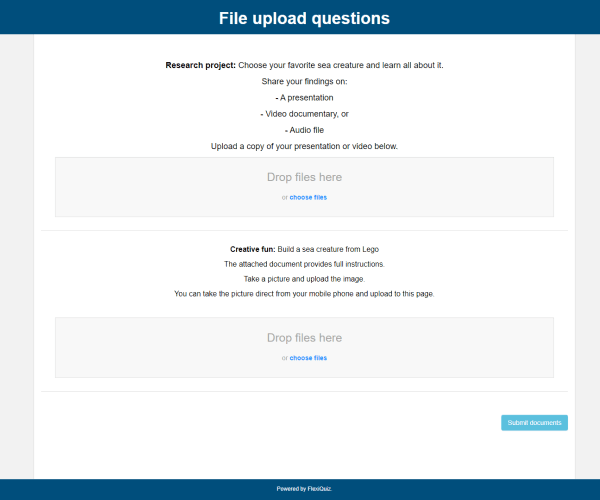
Data collection
You can also collect extra information about the participant by adding a custom registration page to the start of your quiz.
The registration page enables you to collect data such as name, ID number, email address, staff id, date, or state.
Registration pages are not classed as a standard FlexiQuiz question type and cannot be scored.
A registration page is great for lead capture, validating participant information, and collecting data for certificates.
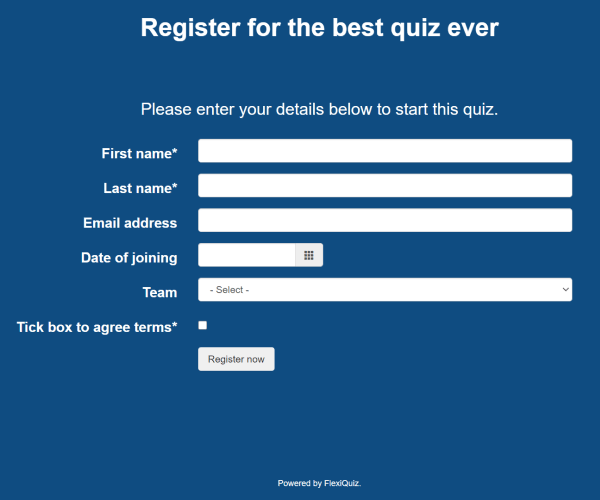
Why create a quiz with FlexiQuiz?
Mobile friendly
All questions look great on any device, including mobile, tablet, desktop, and laptop.
Customize scoring
Award positive or negative points for each answer option or the whole question. Questions can be auto-scored based on the rules you set.
Randomize questions
Shuffle the order of quiz questions displayed to respondents by page, the whole test, or from a specific subject.
Live quiz events
Create and host a live quiz game. Invite students to play with a unique access code.
Customize look and feel
FlexiQuiz offers a choice of layouts, with fully customizable backgrounds to change colors, include logos, and add background images.
Add your media
Integrate videos, images, audio, or GIFs to quiz questions, welcome screens, thank you screens, or feedback pages.
Randomize answer options
Shuffle the order of the multiple-choice answer options every time a test-taker views the question.
Add to a category
Add your chosen questions to a category within your personal question bank. You can decide to score the quiz based on each category.
Set required questions
Mandate questions that test-takers must answer before moving to the next page or submitting the quiz
Import questions
Upload multiple questions using the FlexiQuiz excel file template.
Show question feedback
Display feedback to test-takers based on a correct or incorrect response. Feedback can include text, media, and links to other pages.
Add documents
Upload documents such as word, excel, PDF that respondents can download to view.











