Users
Within FlexiQuiz there are 3 types of users:
- Administrators: can create, configure and publish quizzes and also administer current or new users. Administrators also all have access to the same group of quizzes.
- Trainers: can create, configure and publish quizzes which ahve been assigned to them or which they have created. Trainers can also administer current or new Respondent type users.
- Respondents: have access to a personalized portal where they can take and track quizzes that they have been assigned
Administrators and Trainers can access the Users screen through the top menu, once logged in:
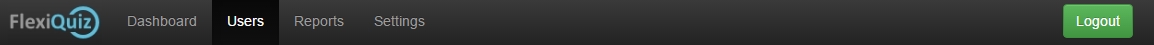
From the Users screen administrators and trainers can create new users or manage existing users:
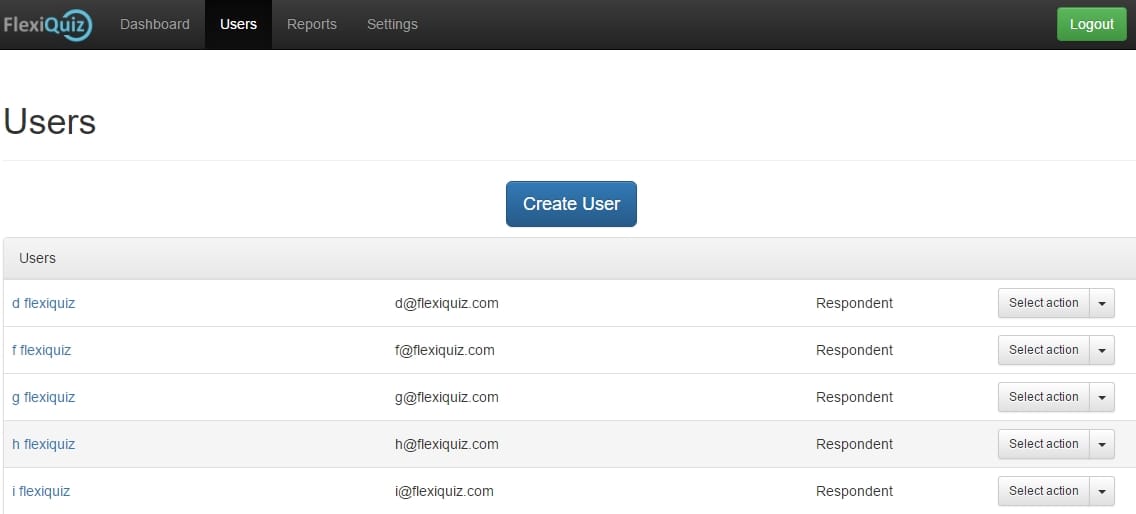
To create a new user click the Create User button. You will be taken to the new users screen where the users details can be entered.
Fields
- Username (Email): enter a valid email address for the user
- First name: users first name
- Last name: users last name
- User type: Respondent, Trainer or Administrator
- Assigned quizzes: assign individual quizzes to the user
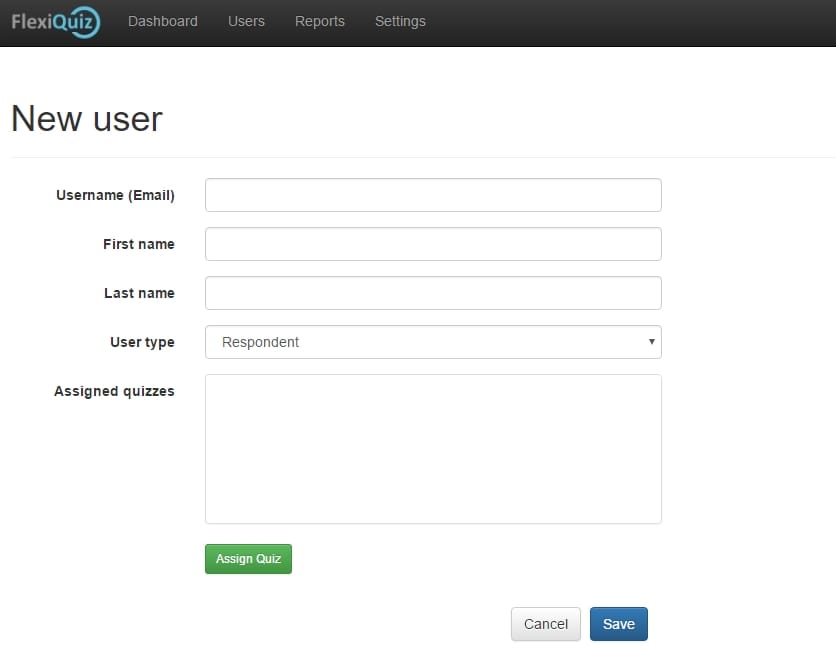
Assign individual quizzes to the user by clicking the Assign Quiz button. From there a popup will be shown which allows for quizzes to be assigned.
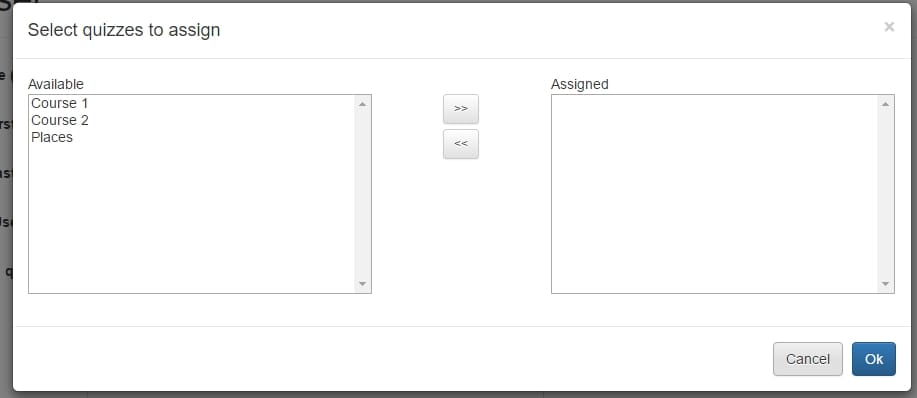
Administrators can also assign individual quizzes for trainers to administer through the Assign as trainer section of the screen.
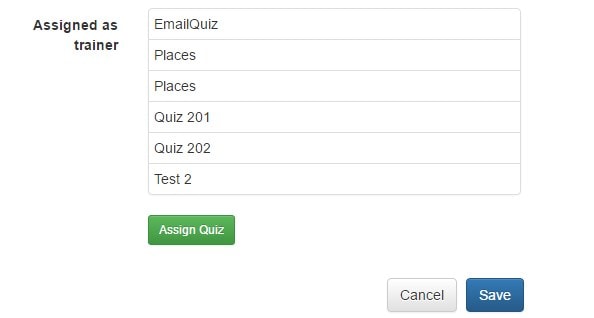
Once you have finished editing the user details click the Save button to save all changes and assigned quizzes.
Back








