Redirecting respondents to another quiz or url
Once a respondent has submitted your quiz you can automatically redirect them to another quiz or external URL. This can be configured in two different ways:
- Basic redirection: All respondents will be redirected after completing the quiz.
- Grade based redirection: Respondents will be redirected based on the grade they acheived within your quiz
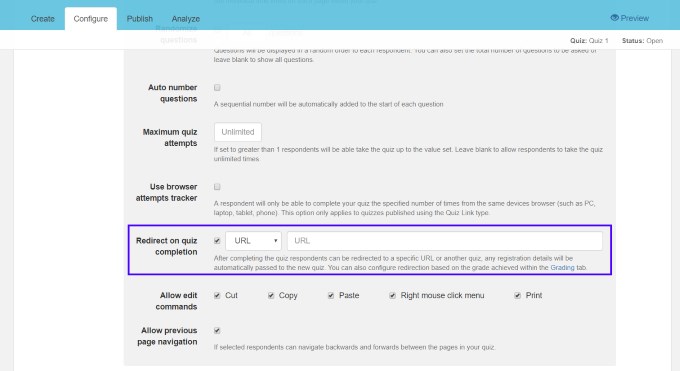
If you have a Results or Thankyou page configured then they will be displayed prior to redirecting the respondent.
Basic Redirection
Basic redirection is setup within the Configure screen by selecting the Redirect on quiz completion option:
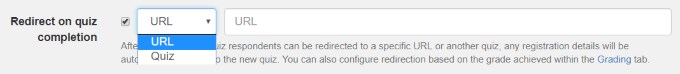
There are two options for redirecting your quiz:
- URL: you can enter an external URL where the respondent will be redirected after completing the quiz
- Quiz: select another quiz where the respondent will be redirected after completing the quiz
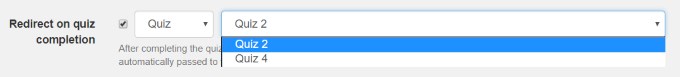
If the Quiz option is selected then the respondent will only be redirected if the quiz status is set to Open. If the respondent has self registered then any registration details will also be automatically passed to the new test.
Grade Based Redirection
From the Grading screen, within the Configure menu, you can set the redirection based on the grade the respondent acheived in the quiz. For this just select the Redirect based on grade option:
Image of redirect based on grade
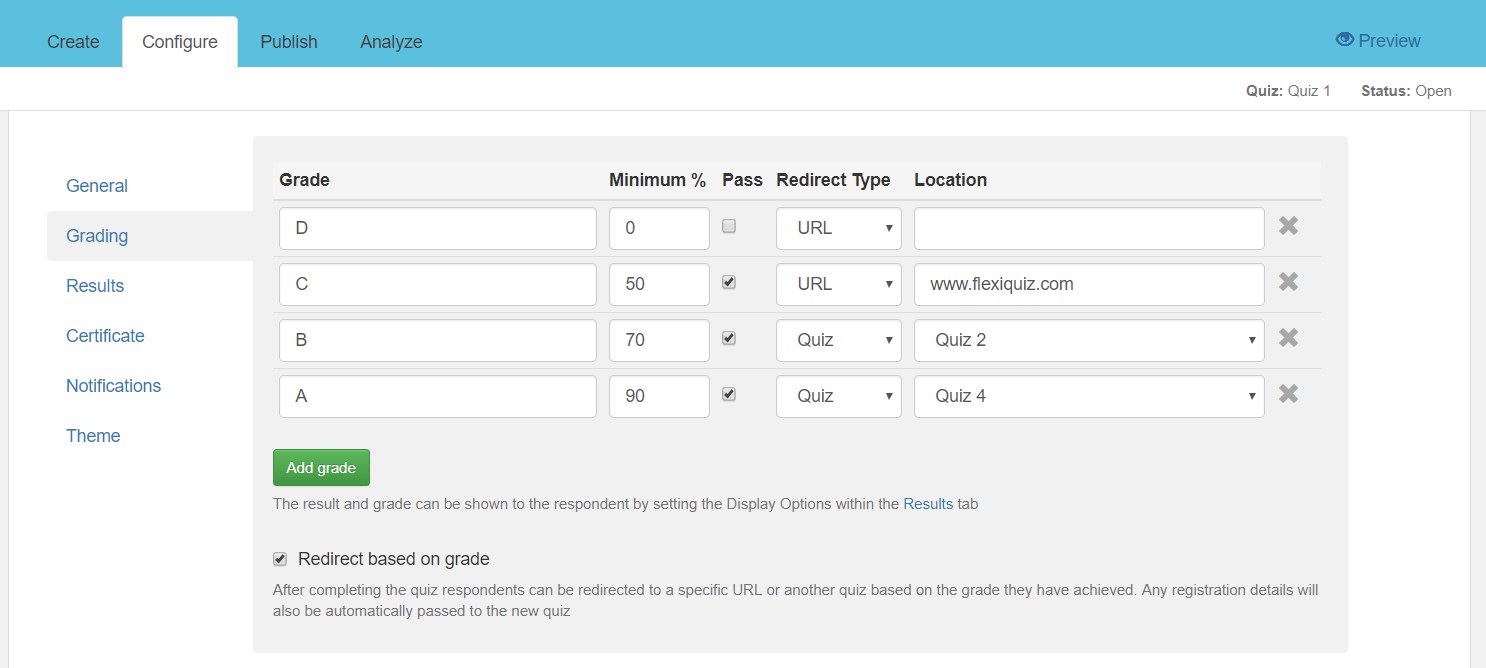
For each grade you can set if the respondent will be redirected to another URL or Quiz. If the location field is left blank then they will not be redirected. Similar to the Basic Redirection the respondent will only be redirected if the quiz is Open and also any registration details will be automatically passed to the next test.
Back








