Question types
FlexiQuiz contains 6 different question types that can be used when creating your quiz.
- Single Choice (Radio Button)
- Single Choice (Dropdown)
- Multiple Choice
- Picture Choice
- Matching Text
- Free Text
Single Choice (Radio Button)
Users will be shown all options but will only be able to select one option.
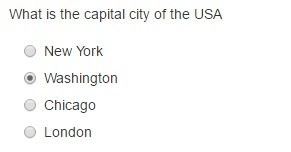
Single Choice (Dropdown)
Users will be shown a dropdown that contains all options but will only be able to select one option.
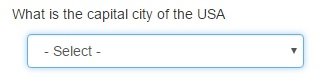
Multiple Choice
Users will be shown all options and can select multiple answers. Questions will only be marked as being correct is all correct options are selected.

Picture Choice
With the Picture Choice question type you can upload individual images to represent each option. Users will be shown all images but are only able to select one option. Addional text can also be shown under each of the images.

Matching Text
Users will be provided a blank textbox which they can write the answer into. If the text entered matches any of the options you entered when creating the question then the question will be marked as correct.
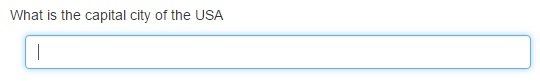
Free Text
Users will be provided a blank textbox which they can write a response into. Free Text questions are just for collecting data and so are not marked or assigned points. You can configure the size of the textbox when creating the question by setting the Rows property within the question dialog.
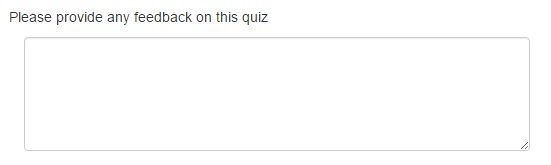
Back








