Help / Publishing and sharing your quiz
This article outlines the basic steps for publishing and sharing your quiz on FlexiQuiz.
• Select how you’d like to distribute the quiz. There are 3 options:
- Use Quiz Link – a unique URL is produced that you can customize and include in your emails, website or social media.
- Send Email Invites – FlexiQuiz will send an email to people on your email list that can be updated in the notifications section of the Configure tab.
- Assign Users / Groups – Set up respondent portals where test takers can log in and review all assigned tests.
• You can select multiple distribution options before or after Publishing the quiz.
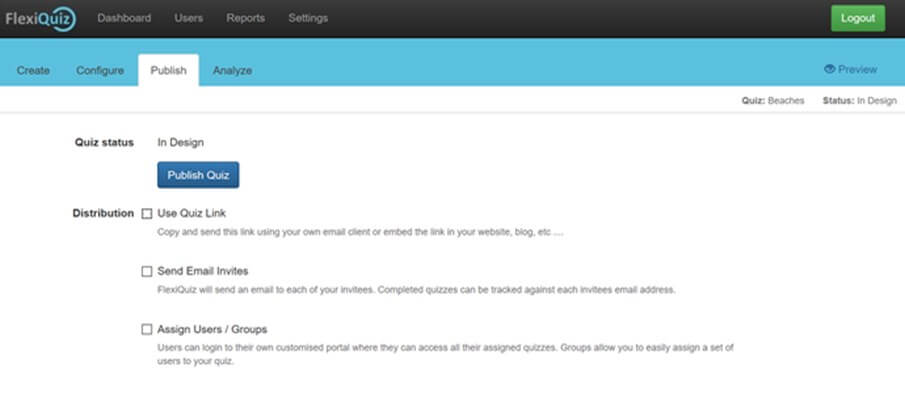
• When you are ready, click the blue Publish Quiz button
• A pop up appears to confirm the quiz has been published
- The unique URL is available for you and participants to access
- FlexiQuiz immediately sends a quiz invitation to your selected email list. Please make sure your email list are aware that they will be receiving an email from FlexiQuiz on your behalf
• The test status will change from ‘In Design’ to ‘Open’
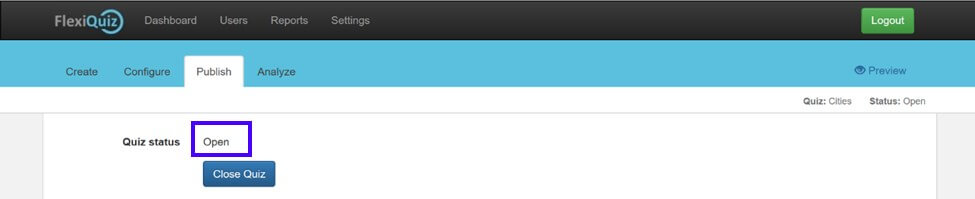
• You can close or end the quiz at any time by clicking the blue ‘Close quiz’ button
- People are no longer able to access the quiz online
- You can open the quiz again at any time
Back








