Page types
There are 4 types of pages which can be added to your quiz:
- Quiz page
- Welcome page
- Thankyou page
- Results page
Quiz page
On the Quiz page you can add, edit or remove questions and/or media such as images and video's.
You are able to add an unlimited number of Quiz pages to your quiz and can easily move existing questions or media either within the page or between pages.
You are also able to individually set each pages title by clicking on the edit icon within the pages menu, pages can also be removed from you quiz by using cross icon in the pages top menu.
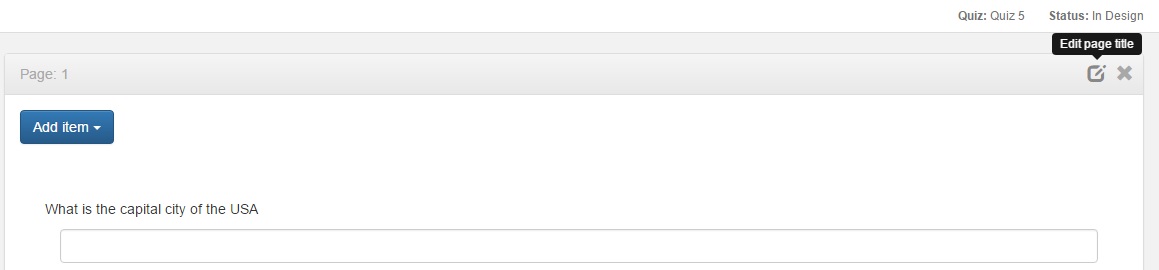
Welcome page and Thakyou pages
Within the Welcome and Thankyou pages you are able to add text and media, such as pictures and videos.
You are able to have just one Welcome and Thankyou page within your quiz and they are the first / last pages shown to the user. If you have set a timelimit for your quiz this will only start after the Welcome page.
To add Welcome or Thankyou pages simply click the Add Page button and the select Welcome page or Thankyou page, you can edit or remove the page by using the buttons within the pages top menu.
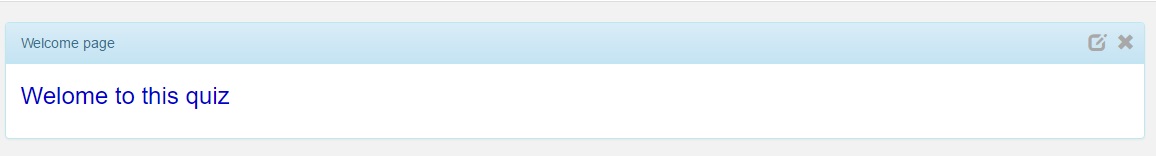
Results page
By default after the user has submitted your quiz they are shown the results page, as shown below:
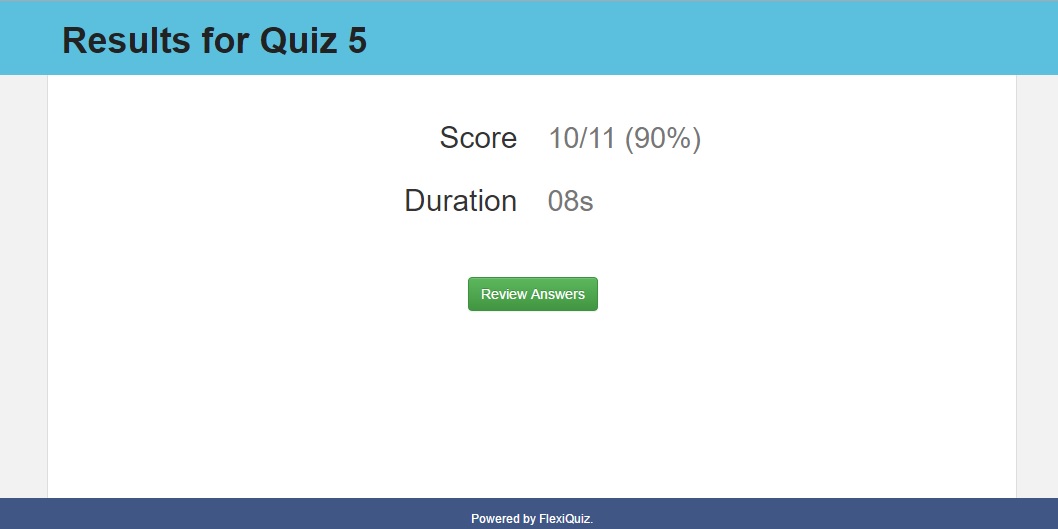
You can select if the results page is shown and set several options around what is shown from the Configure option on the main menu:
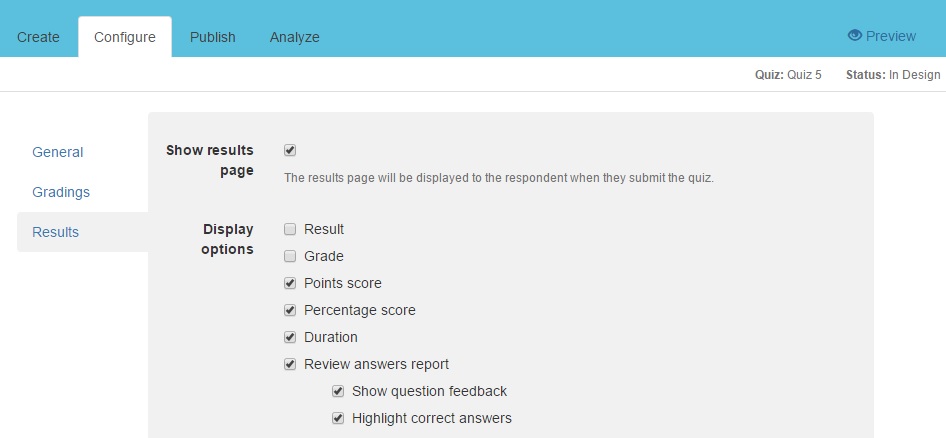
Back








