How to reset your password
If you have forgotten your password and cannot access your account then there are 2 options for having it reset:
- 1. If your username is an email address then you can use the online password reset form
- 2. If you have been provided a username which is not an email address then you will have to contact your administrator who can reset the password for you
1. Reset password form
The reset password form requires you to simply enter the email address you use to access your account. The form can be access through the following link
https://www.flexiquiz.com/account/ForgotPassword
Once you have entered your email address press the Reset Password button and you will then emailed a unique link to a page where you can enter a new password.
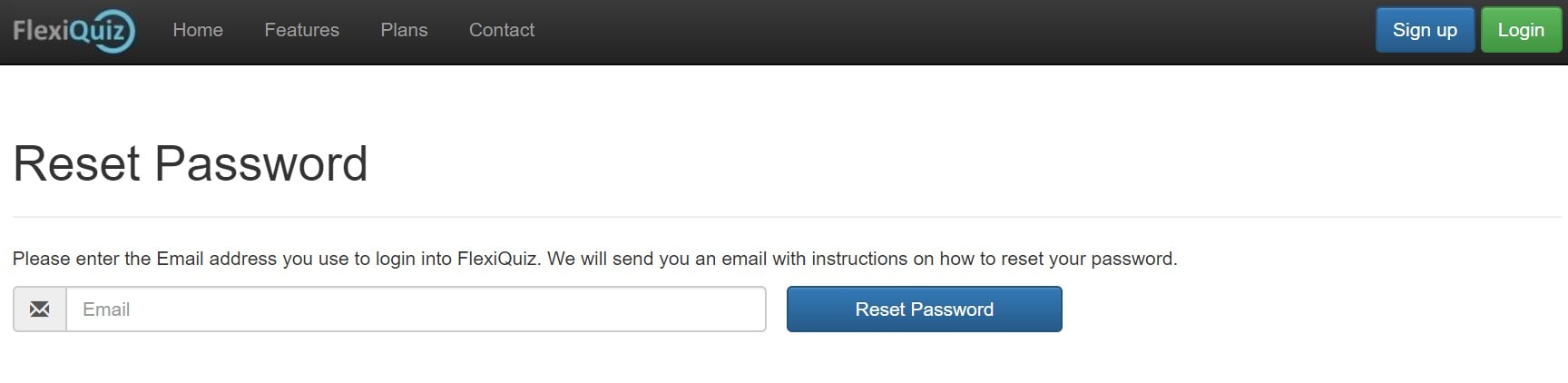
Note: The link that is emailed will be valid for 24 hours, if you go past this without resetting your password you can simply return to the password reset form and repeat the process.
2. Account administrator resets password
If you have been provided a username which is not an email address then you have to contact your account administrator to reset your password. Your account admistrator is generally the person who initially provided you with your account deatils.
An account administrator can reset a users password within the Users screen by pressing the Reset Password button. A dialog showing a new password will then be displayed.
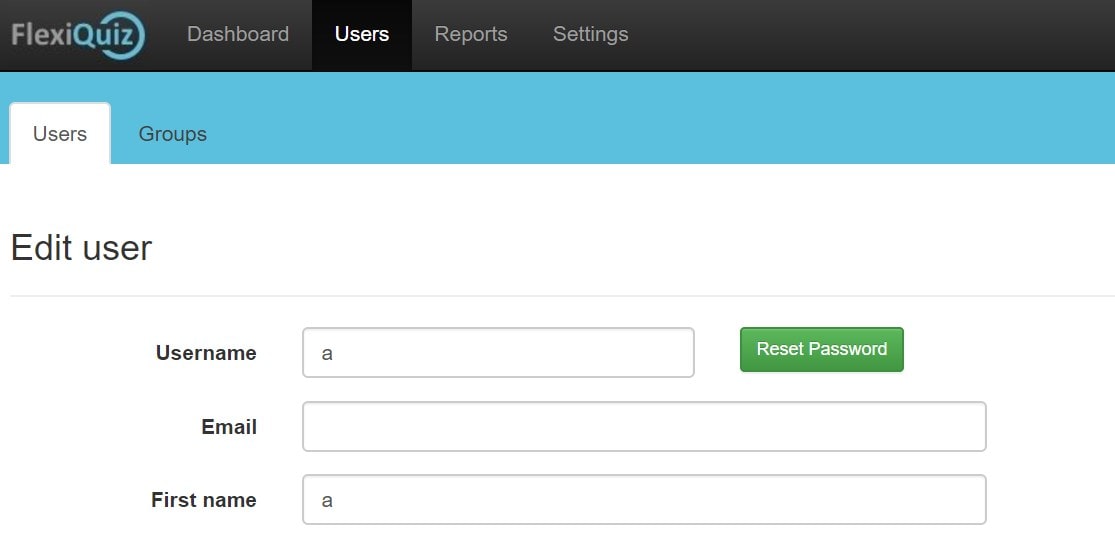
Back








