The response summary report provides a summary of all the answers provided by all participants.
How to access the report
- From your test select the Analyze tab and then change the Report type to Response Summary
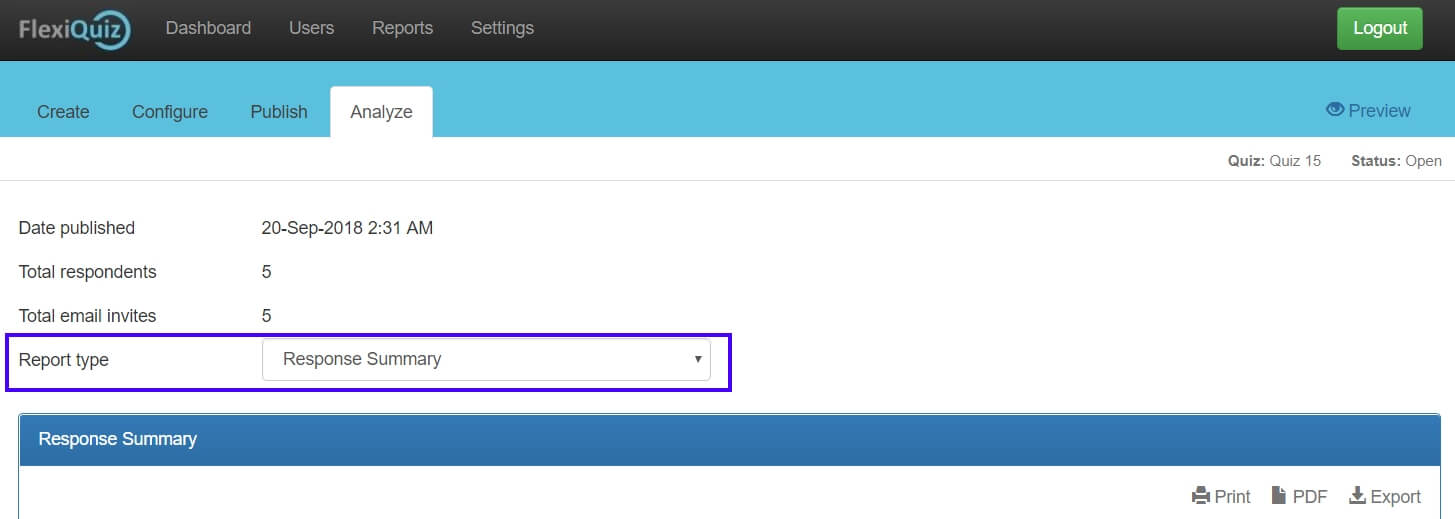
Available information
- A summary of the response to each question by all of the quiz takers
- The example below shows that 56% of people got the answer correct
- Deleted and updated questions are included in the report with the date of the update displayed with the question
Tip: This is a great way to identify if a question is too easy or hard. It could identify what parts of the subject need further training.
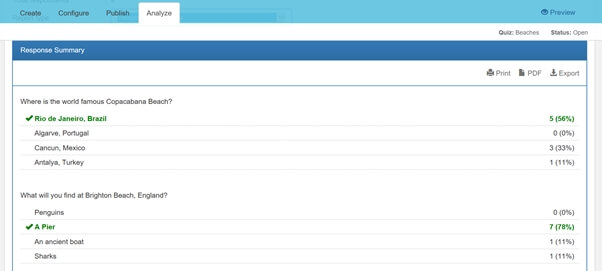
Back








