Configuring results
Once the quiz has been submitted by the respondent, page of results will appear. Within the “Result” tab, there is a checklist of different options, as shown in the figure:
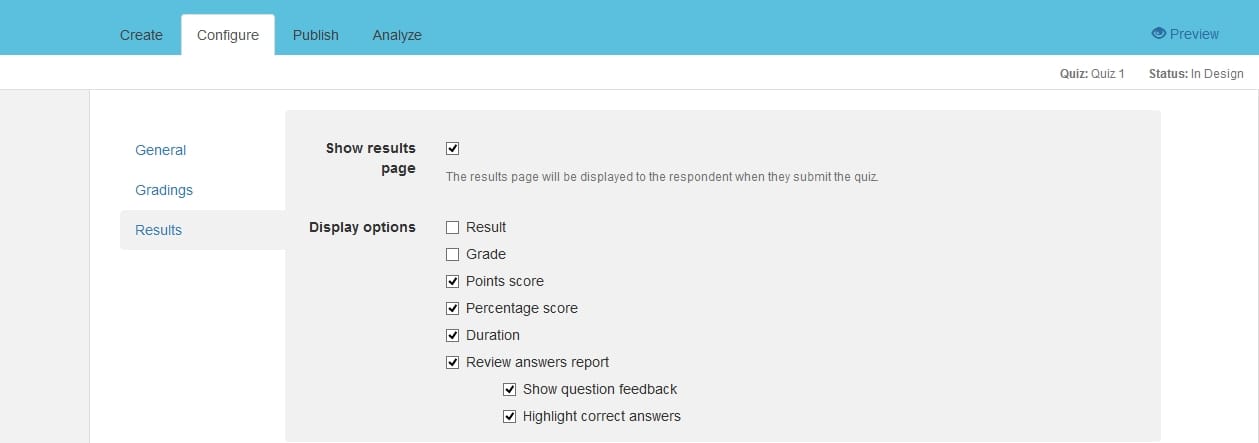
There are two main sections in the “Result” tab
• Show result page
• Display Option
i) Result
ii) Grade
iii) Points score
iv) Percentage score
v) Duration
vi) Review answer report
(1) Show question feedback
(2) Highlight correct answer
Show Results
• Go to the “Show Results Page”
• Mark this checkbox as checked as shown in the figure below
• Then result page will be shown after the quiz is submitted
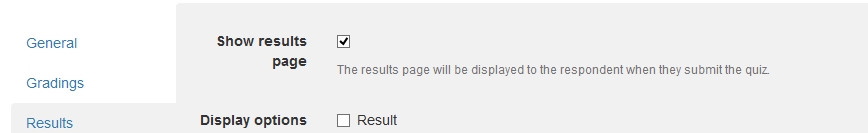
Display Options
• Results: This option means that results shall be displayed after the quiz has been submitted.
• Grades: Mark this option as checked and respondent will be able to see the grades which he/she has set in the “Gradings” tab.
• Points Score: Certain points shall be given after the quiz has been submitted. When the option is checked then total points score shall be displayed after the quiz.
• Percentage Score: Total percentage of the quiz will be displayed after the submission of the quiz. Mark this option as checked when the respondent wants to know his/her total percentage score.
• Duration: Total duration of the quiz is the time the quiz has been submitted in and can be displayed when this option is marked as checked.
• Review answer report: With the help of this option, respondent would get to know about the feedback of the question and the correct answers of the questions which were asked in the quiz. Enabling this option will display the “Review answer report”.
Back








