General Configuration
For setting up your quiz there are three main configuration categories:
General
Grading
Results
Following image is given for better the understanding:
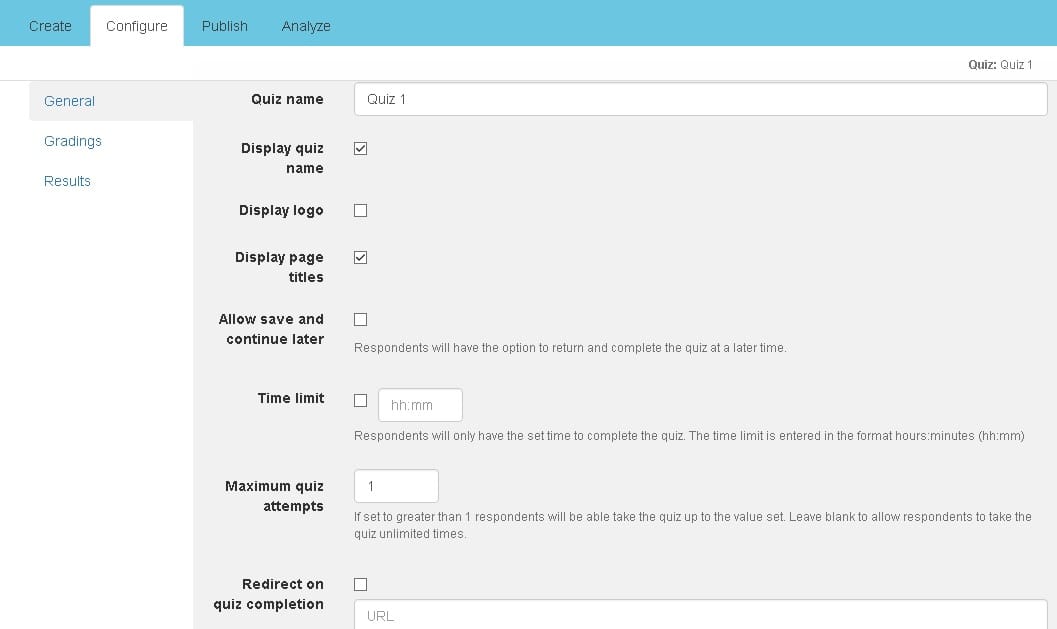
In General category, a checklist is provided to the respondents in which they can check/uncheck the options and configure the quiz, accordingly. Before the checklist starts, the respondent has to enter the quiz name.
Go to “Configure”
Select the General button
Enter the Quiz name and follow the whole process
Following is the checklist after the respondent gives name to the quiz:
Display Quiz Name
Checked: The option will be visible during the quiz.
Unchecked: Quiz name shall not be displayed
Display Logo
Checked: Logo shall be displayed when the option is checked.
Unchecked: Logo shall not be displayed
Display Page titles
Checked: Page titles shall be displayed during the quiz.
Unchecked: During quiz, no page title shall be displayed.
Allow save and continue later
*Note: Respondents will have the option to return and complete the quiz at some later time.
Checked: Respondent will save time and start it later on.
Unchecked: Respondent will have to complete it on the same time.
Time Limit
***Note: Respondents will only have the set time to complete the quiz.
The time limit is entered in the format Hours: minutes (e.g., 2: 40).**
Checked: When the option is checked, time limit is set.
Unchecked: There shall be no time limit.
Maximum Quiz Attempts
*Note: If set to greater than 1, respondent will be able to take the quiz up to the value set. Leave blank to allow respondents to take the quiz unlimited times.
Checked: Allows the respondent to set the limit for quiz.
Unchecked: Respondents can take the quiz without any limit
Redirect on quiz completion
*Note: Respondents can add URL in the text file to redirect to another website.
Checked: Enable respondent to move towards next website.
Unchecked: Respondent will stay on the same page.
Back








