When using a Quiz link to access your quiz you can pass-in parameters that are then returned be as part of a redirection at the end of the quiz. This can be useful if you have your own respondent identifier that you would like to use to associate the results with after the quiz is submitted.
As part of the redirection you can also specify dynamic parameters, such as the points and grade, which will be appended as parameters to the redirect URL
Pass-in parameters
To pass-in a parameter you append the parameter name and value to the URL from the Quiz link section of the Publish screen. Any passed in parameters must start with a * character, such as:
https://www.flexiquiz.com/SC/N/MathsRedirect?*yourparam=12Dynamic parameters
When you configure your quiz to redirect on completion then you can also set dynamic parameters to be passed back.
FlexiQuiz supports the following dynamic parameters:
- [Points]: total points scored
- [AvailablePoints]: maximum points that could have been scored
- [Score]: the score as a percentage
- [Grade]: the grade achieved
- [ResponseId]: unique identifier that can be used with the API to retrieve registrations details and results
A redirect back to the FlexiQuiz features page, with all the parameters would be similar to:
https://www.flexiquiz.com/Home/Features?r=[ResponseId]&p=[Points]&ap=[AvailablePoints]&s=[Score]&g=[Grade]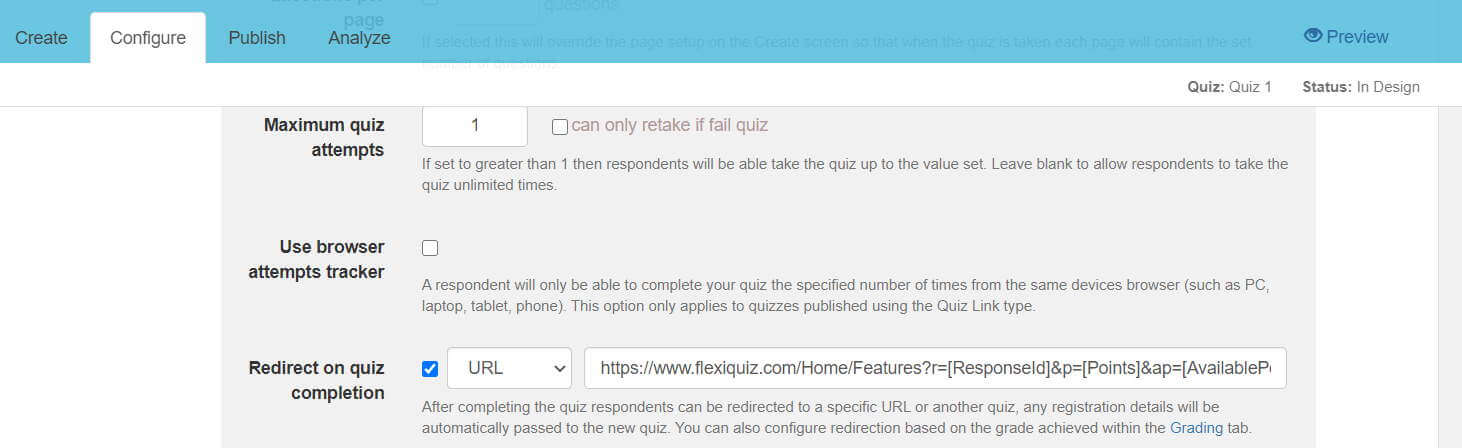
Back








