Configuring notifications
FlexiQuiz allows email notifications to be automatically sent to a list of email addresses whenever your quiz is submitted.
Within your quiz you can set the notification option by navigating to the Configure screen then selecting the Notifications menu item.
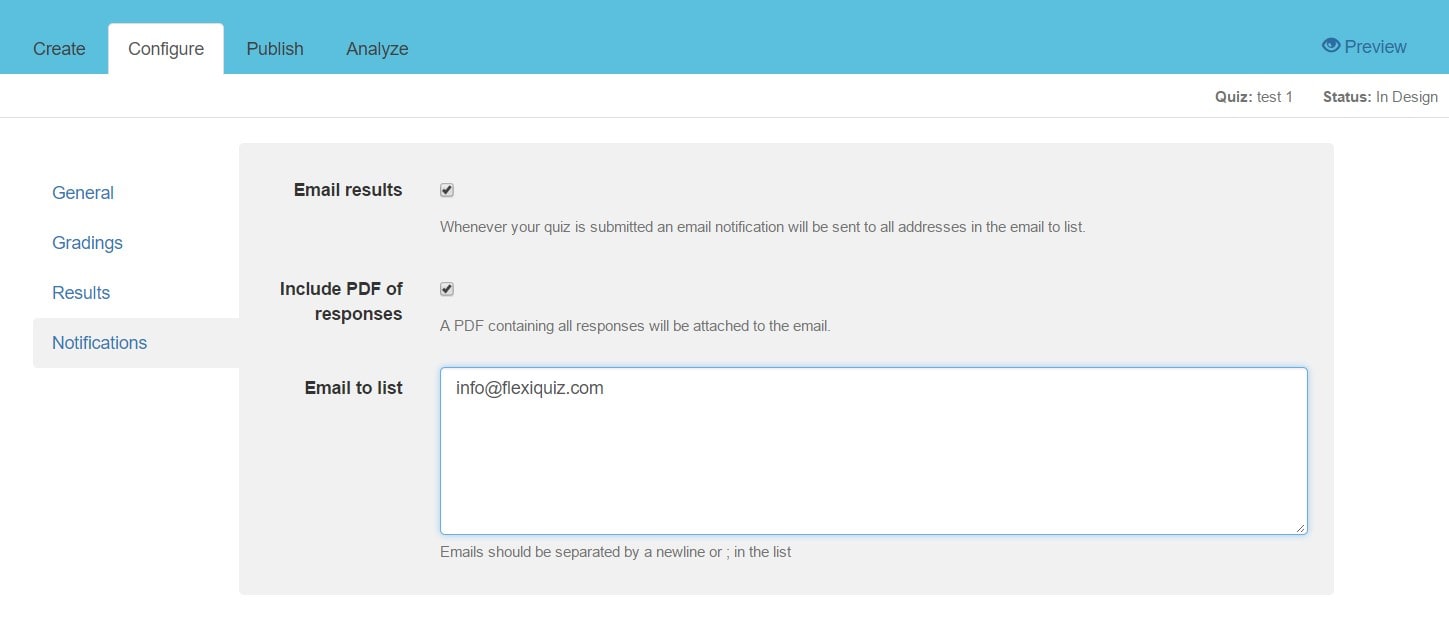
If you select the Email results option then any email addresses you enter in the Email to list box will receive email notifications with the following information:
- Any registration details entered by the respondent
- Email address and respondent name (if known)
- Result (Pass / Fail)
- Score including the percentage
- Grade
- How long the respondent took to complete the quiz
When configuring notications you also have the option to Include a PDF of responses. By selecting this all notications will include a PDF with the results and all questions and answers the student provided within your test.
Back








